First, a question. From a marketing perspective, does it matter if prospects actually attend Webinars once they register? Some would argue: no, especially if those who register are net new leads, where the real value is simply getting the person to sign up in the first place. Anecdotally, our experience is that the difference in lead quality between Webinar registrants who show up on the day, and those who don’t, can be minimal at best. (One possible reason: many of those who fail to show tend to be higher-up in the organization.)
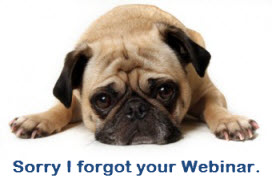 However, in the context of, say: lead nurturing, getting a prospect to attend the event, see your product, listen to your vision/message/expertise/thought leadership, etc. may make a real difference in moving that individual further along the sales cycle. For the purpose of this discussion, let’s just assume that there is a clear and compelling benefit to actually getting prospects to show up. With that said, what can you do to reduce the no-shows?
However, in the context of, say: lead nurturing, getting a prospect to attend the event, see your product, listen to your vision/message/expertise/thought leadership, etc. may make a real difference in moving that individual further along the sales cycle. For the purpose of this discussion, let’s just assume that there is a clear and compelling benefit to actually getting prospects to show up. With that said, what can you do to reduce the no-shows?
Next, let’s talk about “optimal” attendance. The average attendance ratio for B2B Webinars tends to hover around 50 percent – i.e. half the people who register will actually show up. If your attendance ratio is significantly lower, chances are that you’re not doing everything you can to drive home the value of actually attending the event. Know, however, that you’ll never achieve 100 percent attendance (even if people are paying to attend), and that achieving attendance ratios much higher than 50 percent may require such extreme efforts (telemarketing, for example) that ROI will suffer.
Here are 5 techniques for getting your Webinar attendance up to a reasonable level:
1. Confirm, Remind, Remind Again. Send a confirmation email immediately upon registration, a reminder email 1-2 days prior to the event, and a last reminder email the day of the event (yes, same day.) These are guidelines, so by all means experiment to find the precise timing and intervals that work best for your audience. You could also test “guided voicemail” services like BoxPilot, services that enable you to leave a voicemail for registrants en masse the night before the event.
2. Add to Calendar. This is critically important: ensure that the thank you/confirmation page, confirmation email, and reminder emails all have a clear, easy-to-use, and prominent icon or link that enables the reader to add the Webinar to his/her Outlook/Google/iCal calendar. Tests show that successfully getting the registrant to add the event to his/her personal calendar increases attendance rates dramatically.
3. Add More Detail. It’s fairly common that precious little detail about the Webinar event itself is available when the invitation is being developed, because (shocking!) the actual content is being created at the same time as the promotional material. However, when the time comes to send the reminder emails, that content should now be available, so use it. Consider adding a detailed agenda, for example, or speaker bios, or other information to reinforce how the time spent will be worthwhile.
4. Use Action-Oriented Language. Reminder and confirmation emails have a tendency to be overly formal and polite – i.e. “Thank you for registering. This is to remind you that our Webinar is taking place …” Drop the formality and treat the copy just like any other direct marketing campaign, except now the call to action isn’t “register,” it’s “attend” (or alternatively, “add this event to your calendar.”) Use action phrases like “don’t miss” or “don’t forget.” Get creative. There’s no rule that says a confirmation email has to be boring.
5. Add Social links. Social links are typically thought of as a way to extend the reach of your campaign, but in the context of Webinars, they can also serve a helpful reminder to the person who registers and also shares his/her plans to attend.
For example, you can create an event page for a Webinar on Facebook, and then provide a sharing link to that event in your confirmation and reminder emails. If someone then elects to “join” that event, not only will you be promoting the event to that individual’s Facebook friends, those who join the event will see a reminder of the upcoming date every time they log into Facebook. Similarly, someone confirming their attendance via Google+ will have that event appear automatically in his/her Google calendar. LinkedIn used to have an “events” feature but shut it down in 2012. You should still encourage people to share your event via LinkedIn, as well as post Webinar information to your company page as an update, but neither will have the same effect as a reminder.
What other techniques have you found useful for increasing Webinar attendance? Comments welcome.
