There are many things that work well in the Webinar invitation below from Salesforce.com, but one of my favorite elements is the smallest: the link at the top left corner that reads: “View on a PDA.” Click and you’re linked to a hosted, plain text, narrow-column version of the same message.
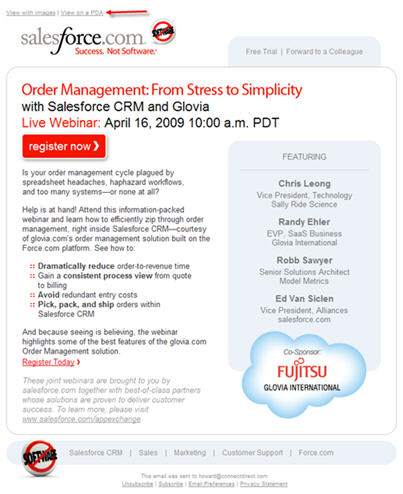 In a recent study, MarketingSherpa reported that 48 percent of technology decision-makers read more than half of their email on their mobile devices. For Salesforce.com, whose customers are primarily sales professionals, that percentage is likely much higher. Reading that statistic, most marketers want to redesign their HTML email so that it’s legible on a PDA. The Salesforce campaign showcases a creative alternative: design your email for a desktop email client, but give the Blackberry crowd the option to quickly link to a more PDA-friendly format.
In a recent study, MarketingSherpa reported that 48 percent of technology decision-makers read more than half of their email on their mobile devices. For Salesforce.com, whose customers are primarily sales professionals, that percentage is likely much higher. Reading that statistic, most marketers want to redesign their HTML email so that it’s legible on a PDA. The Salesforce campaign showcases a creative alternative: design your email for a desktop email client, but give the Blackberry crowd the option to quickly link to a more PDA-friendly format.
It’s standard email marketing practice to always provide a link to a hosted version of your HTML design (for recipients who have images turned off in Outlook or whose email client otherwise won’t render the email correctly) but very few companies are taking the extra step of providing a link specifically for PDA users. A trend in the making, perhaps?
Overall, the invitation is a triumph of brevity:
* Concise, compelling lead-in (personally, I wouldn’t ask a Yes/No question, but that’s a quibble)
* Bulleted benefit copy that sells the offer, not the product
* Call to action repeated twice – once as a button, the second time as text
and a clean design with no gratuitous stock photography or other images to get in the way. My only minor suggestions:
* The PDA version leads with a list of speakers (that I’d need to scroll through) rather than the main selling copy
* Extraneous links (“Free Trial” at top, AppExchange in the body copy, and the navigation bar at bottom) that divert from the main call to action
But overall, a job well done.
For more tips on how to improve the success of your Webinar campaigns, download a free copy of our white paper on “Top 10 Tips for Webinar Invitation Success.”

Organizations like Salesforce.com and Marketo tend to do a great job in their own acquisition and nurture marketing, mostly because they’re eating their own dog food and know how to create and execute a customer-centric sales & marketing plan.
Hi Matt,
Agreed (that both organizations do a good job) though as you and I both know, having a tool like Marketo in place doesn’t make you a good marketer any more than having Salesforce.com makes you a good salesperson. Both require strategy, technique and a knowledge of basic principles.
Howard
Hi, Howard —
Someone at Salesforce.com circulated your review to me — I wrote this email. I’ve been a long-term contractor for Salesforce.com, for a year and a half now. Glad you liked this effort (despite the yes/no question).
I recommend you and your agency every chance I get, and wish you and the company continued success.
Rob,
Great to know that Salesforce.com is in good hands. Nice work!
Just saw your tweet on this and I can see why it was a very popular post. Thanks for writing it.
I don’t like the question format in the first paragraph either.
It looks like the writer was trying to reach two different reader types in the same sentence (people with order flow problems and those with no order flow at all!), and ended up with copy that’s too long (like this sentence!)
My 10 Yen:
1- Stress the FREE nature of the webinar.
2- Be explicit if the webinar can be watched online or downloaded later.
Good prospects will often sign up for these events but travel or work then intervenes and a replay can be very helpful, and much appreciated.
And when there’s a time-limited offer made in the live session, watching the replay sure reinforces the ‘regret’ of missing out!
I could use some guidance of some online webinar invitation tools (like Constant Contact, eVite, etc) that you would suggest. My company is beginning to provide online webinars as product marketing and we need a free or “cheap” way to invite and manage attendees. If we see success, the sell to the company exec is easier. Thoughts?
Hi Gordon, thanks for your question. Depending on the Webinar platform you’re planning to use (e.g. WebEx, Citrix, On24) you could use virtually any email platform on the front end since registration and attendee management is all handled within the Webinar platform. Constant Contact would fit the bill – I wouldn’t recommend eVite for anything B2B. Another short-term, relatively inexpensive option would be a hosted system like Vertical Response.
However, long term I strongly suggest you take a look at marketing automation platforms – notably Marketo. (Disclaimer: we are a Marketo agency partner). Marketo integrates seamlessly with the leading Webinar platforms and gives you much greater flexibility in creative design, list segmentation, dynamic content, and the way you respond to and manage those who register to the event. They offer a small business solution, Spark, which includes Webinar platform integration, if their professional version seems out of line cost-wise with your plans.